As mentioned in previous Knowledgebase articles, your cPanel account password (for the technical features of your account) is different from your Client Area login to manage your billing.
To reset your password for the billing portal, follow these steps:
- Visit the login page of the Client Portal
- Click the Forgot? button
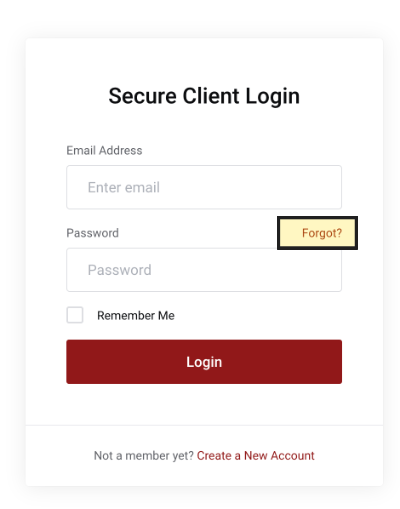
- Enter the email address associated with your account
- Press Submit
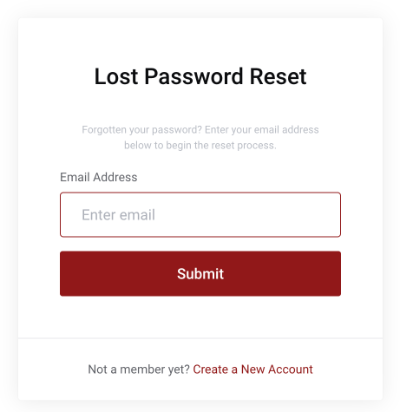
- Check the inbox for the account for your password reset instructions
Note - you may also need to check your SPAM folder for this email

